How Do I Create a Website? A Step-by-Step Guide for Beginners
TABLE OF CONTENTS
- Introduction
- Understanding the Basics of Website Creation
- The Website Development Process
- Choosing a Domain Name
- Selecting Web Hosting Services
- Selecting a Website Builder
- Designing Web Pages
- The Role of SEO in Website Creation
- Incorporating Responsive Design
- Content Creation and Management
- Testing and Launching Your Website
- Post-Launch Website Maintenance
- Promoting Your Website
- Conclusion
- FAQs
Introduction
In today’s digital age, having a website is no longer a luxury—it’s a necessity. Whether you’re a small business owner, a freelancer, or someone with a hobby, creating a website is one of the best ways to reach a wider audience. But if you’re wondering, “How do I create a website?” you’re in the right place. Let’s dive into the process.

Understanding the Basics of Website Creation
What Does It Mean to Create a Website?
Creating a website involves more than just throwing some content online. It’s about building a digital space where users can interact with your brand, learn about your products or services, and connect with you.
The Website Development Process
Breaking Down the Website Development Process
The website development process involves several stages, including planning, design, content creation, and coding. Understanding this process will help you create a website that not only looks great but also functions smoothly.

Choosing a Domain Name
What is a Domain Name?
A domain name is your website’s address on the internet, like www.marqnetworks.com It’s how users find you online.
How to Choose the Perfect Domain Name?
Choosing the right domain name is crucial. It should be easy to remember, reflect your brand, and, if possible, include relevant keywords.
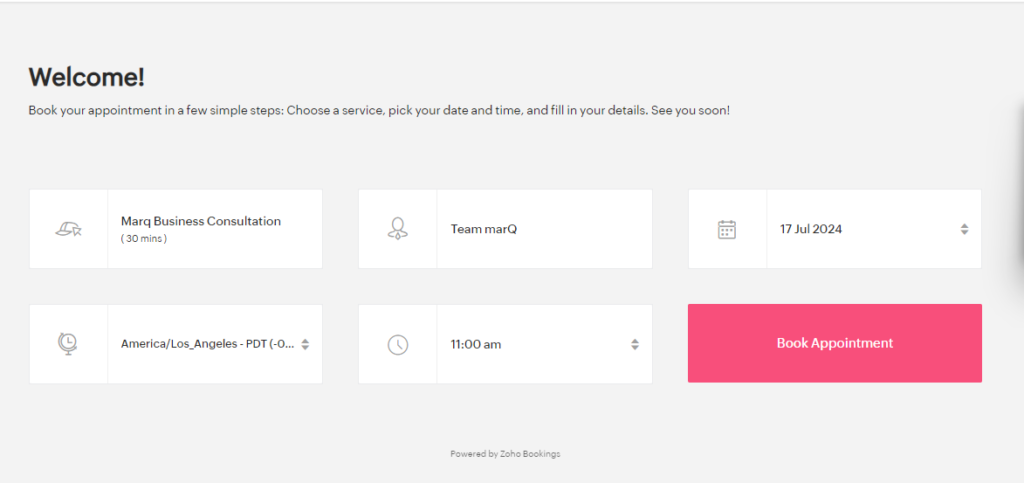
CLAIM YOUR MARKETING STRATEGY SESSION TODAY!
WE REVIEW YOUR MARKETING EFFORTS & SHOW YOU AREAS TO IMPROVE.
Selecting Web Hosting Services
What is Web Hosting?
Web hosting is a service that allows your website to be accessible on the internet. Think of it as renting space on a server where your website lives.
Types of Web Hosting Services
There are several types of web hosting services, including shared hosting, VPS hosting, dedicated hosting, and cloud hosting. Each has its pros and cons depending on your website’s needs.
How to Choose the Best Web Hosting Service?
When choosing a web hosting service, consider factors like uptime, customer support, and scalability. You want a host that can grow with your website.
Selecting a Website Builder
What is a Website Builder?
A website builder is a tool that allows you to create a website without needing to code. It’s perfect for beginners.
Top Website Builders to Consider
Some of the top website builders include WordPress, Wix, and Squarespace. These platforms offer drag-and-drop functionality, making website creation a breeze.
Designing Web Pages
The Importance of Good Web Design
Good web design is about more than just aesthetics. It’s about creating a user-friendly experience that keeps visitors on your site.
Tips for Designing User-Friendly Web Pages
Focus on clean layouts, easy navigation, and fast loading times. Your website’s design should reflect your brand and appeal to your target audience.
The Role of SEO in Website Creation
On-Page SEO Best Practices
SEO (Search Engine Optimization) is essential for getting your website noticed. On-page SEO involves optimizing your content with relevant keywords, meta tags, and internal links.
Off-Page SEO Considerations
Off-page SEO includes actions taken outside your website, like building backlinks and promoting your site on social media. Both on-page and off-page SEO are crucial for driving traffic to your site.
Incorporating Responsive Design
Why Responsive Design Matters
With more people accessing websites from mobile devices, responsive design is a must. It ensures your website looks great and functions well on any screen size.
How to Ensure Your Website is Mobile-Friendly
Use a responsive theme or template, test your site on multiple devices, and optimize images for faster loading on mobile.
Content Creation and Management
Importance of Quality Content
Content is king when it comes to websites. High-quality, engaging content keeps visitors on your site longer and encourages them to take action.
How to Create Engaging Content
Focus on your audience’s needs, use a conversational tone, and break up text with images and videos.
Content Management Systems (CMS)
A CMS like WordPress makes it easy to manage your website’s content. It allows you to update your site regularly without needing to know how to code.
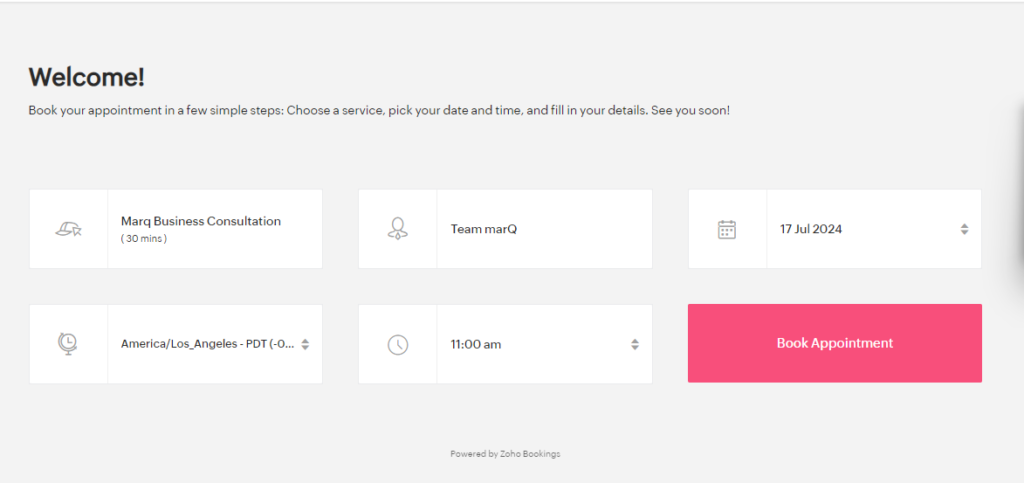
CLAIM YOUR MARKETING STRATEGY SESSION TODAY!
WE REVIEW YOUR MARKETING EFFORTS & SHOW YOU AREAS TO IMPROVE.
Testing and Launching Your Website
Pre-Launch Checklist
Before launching your website, make sure everything is in order. Check for broken links, test forms, and ensure all content is accurate.
Common Issues and How to Fix Them
Common issues include slow loading times, poor mobile optimization, and security vulnerabilities. Address these before your site goes live.
Post-Launch Website Maintenance
Regular Updates and Backups
Keep your website running smoothly by regularly updating software and plugins, and backing up your site to prevent data loss.
Monitoring Performance and Analytics
Use tools like Google Analytics to monitor your website’s performance. This data will help you make informed decisions about future updates and improvements.
Promoting Your Website
Effective Digital Marketing Strategies
Once your website is live, promote it using digital marketing strategies like email marketing, content marketing, and paid advertising.
Leveraging Social Media and SEO
Social media is a powerful tool for driving traffic to your website. Combine it with SEO to increase your site’s visibility and attract more visitors.
Conclusion
Summarizing the Website Creation Journey
Creating a website is a journey that involves planning, designing, and ongoing maintenance. By following these steps, you’ll have a professional, functional website that supports your goals.
For expert assistance in creating a website, visit Marq Networks.
FAQs
The cost can vary widely depending on your needs, from a few dollars per month for basic hosting to several thousand for custom design and development.
This depends on the complexity of the site, but a simple website can be created in a few days to a few weeks.
No, you don’t need coding skills if you use a website builder or CMS like WordPress.
No, you don’t need coding skills if you use a website builder or CMS like WordPress.
Yes, there are free options available, but they often come with limitations, such as ads or restricted features.
Focus on creating high-quality content, optimizing your site’s structure, and building backlinks from reputable sources.
ABOUT THE AUTHOR:

Syeda Hufsa
Syeda Hufsa is the Content Creation Specialist at marQ Networks. Syeda Hufsa loves writing both personally and professionally. She graduated from reupdated university field of Computer science.



