Mastering ERP Implementation Phases for Small Businesses
TABLE OF CONTENTS
- Introduction
- What is ERP Implementation?
- Importance of ERP Implementation Phases
- Phase 1: ERP System Planning
- Phase 2: Software Selection Process
- Phase 3: Project Planning
- Phase 4: Data Migration
- Phase 5: System Configuration
- Phase 6: User Training and Support
- Phase 7: Testing and Quality Assurance
- Phase 8: Go-Live and Deployment
- Phase 9: Post-Implementation Review
- Common Challenges and Solutions
- Success Stories
- Conclusion
- FAQs
Introduction
Implementing an ERP system is like embarking on a transformative journey for your business. It’s not just about installing new software; it’s about reshaping how your business operates to drive efficiency and growth. Let’s dive into the essential ERP implementation phases and how to master each one.
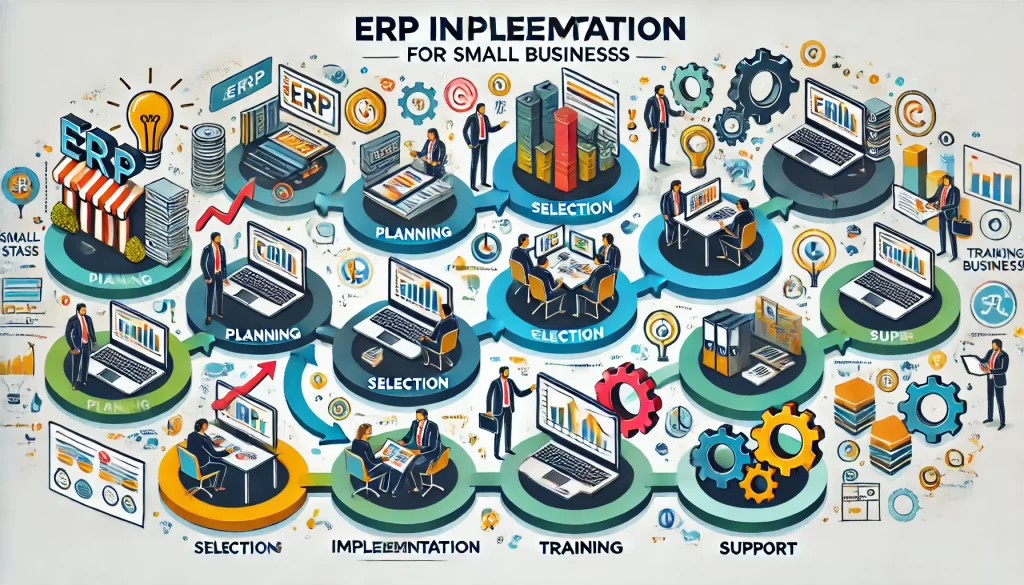
What is ERP Implementation?
ERP implementation involves integrating an ERP (Enterprise Resource Planning) system into your business operations. This process ensures that all your core business processes—like finance, HR, supply chain, and customer relations—work seamlessly together on a single platform.
Importance of ERP Implementation Phases
Understanding and meticulously following the ERP implementation phases can mean the difference between success and chaos. Each phase is designed to address specific aspects of the project, ensuring a smooth transition and minimizing disruption.

Phase 1: ERP System Planning
ERP system planning is the foundation of a successful implementation. This phase involves:
Identifying Business Needs
Start by pinpointing the specific problems your business faces that an ERP system can solve. This might include disjointed processes, data silos, or inefficient manual tasks.
Setting Clear Goals
Define what you aim to achieve with the ERP implementation. These goals should be SMART—specific, measurable, achievable, relevant, and time-bound.
Forming a Project Team
Assemble a cross-functional team with representatives from all affected departments. This team will be responsible for guiding the project and making critical decisions.
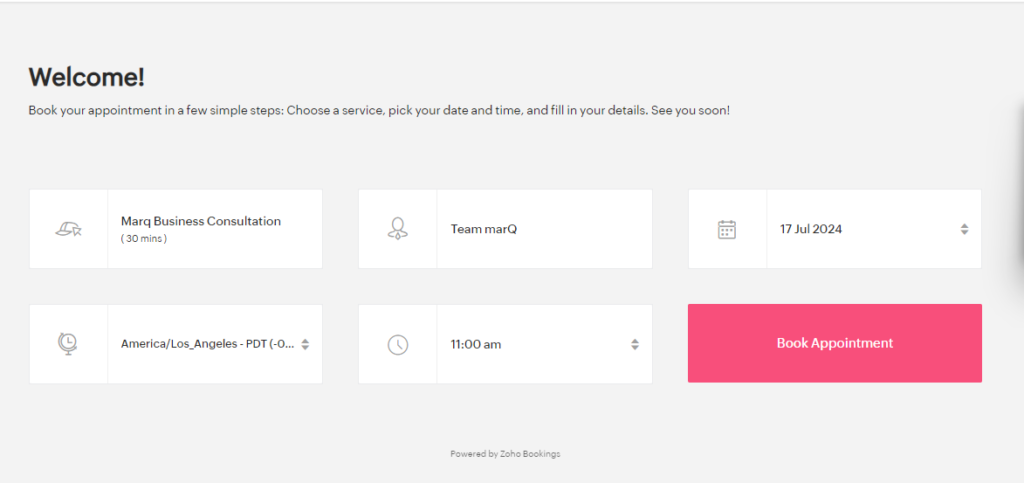
CLAIM YOUR MARKETING STRATEGY SESSION TODAY!
WE REVIEW YOUR MARKETING EFFORTS & SHOW YOU AREAS TO IMPROVE.
Phase 2: Software Selection Process
Choosing the right ERP software is crucial. Here’s how to navigate the software selection process:
Research and Shortlist
Look for ERP solutions that match your business needs. Shortlist a few options based on features, scalability, and cost.
Vendor Evaluation
Evaluate vendors based on their reputation, customer reviews, and support services. Arrange demos and ask for case studies or references.
Final Selection
Choose the ERP software that best fits your requirements and budget. Ensure the vendor provides comprehensive implementation support.
Phase 3: Project Planning
Detailed project planning sets the stage for a smooth implementation:
Timeline and Milestones
Create a realistic timeline with key milestones. This helps keep the project on track and ensures timely completion.
Resource Allocation
Assign resources, including personnel and budget, to different phases of the project. Ensure everyone understands their roles and responsibilities.
Risk Management
Identify potential risks and develop contingency plans to mitigate them. This proactive approach helps avoid delays and issues down the line.
Phase 4: Data Migration
Data migration is the process of transferring data from your old systems to the new ERP system. This phase involves:
Data Assessment
Evaluate the quality and relevance of your existing data. Cleanse and standardize data to ensure accuracy and consistency.
Data Mapping
Map data fields from the old system to the new ERP system. This ensures data is accurately transferred and easily accessible.
Migration Execution
Execute the migration in phases, starting with non-critical data. Test each phase thoroughly before moving to the next.
Phase 5: System Configuration
System configuration tailors the ERP software to your business needs:
Customization
Customize the ERP system to align with your business processes. This might involve configuring workflows, forms, and reports.
Integration
Integrate the ERP system with other business applications, such as CRM and supply chain management tools. This ensures seamless data flow across systems.
Validation
Validate the configured system through rigorous testing. Ensure all customizations work as intended and meet business requirements.
Phase 6: User Training and Support
User training and support are critical for successful adoption:
Training Programs
Develop comprehensive training programs for all users. These should cover basic navigation, core functionalities, and advanced features.
Support Resources
Provide ongoing support resources, such as help desks, user manuals, and online tutorials. This helps users troubleshoot issues and make the most of the ERP system.
Feedback Mechanism
Establish a feedback mechanism to collect user input and make necessary adjustments. This ensures continuous improvement and user satisfaction.
Phase 7: Testing and Quality Assurance
Thorough testing and quality assurance are essential before going live:
Functional Testing
Test all functionalities to ensure they work as expected. This includes testing workflows, data entry, and reporting features.
User Acceptance Testing (UAT)
Conduct UAT with a group of end-users. Gather feedback and make necessary adjustments before the final deployment.
Performance Testing
Evaluate the system’s performance under various conditions. Ensure it can handle peak loads and deliver consistent performance.
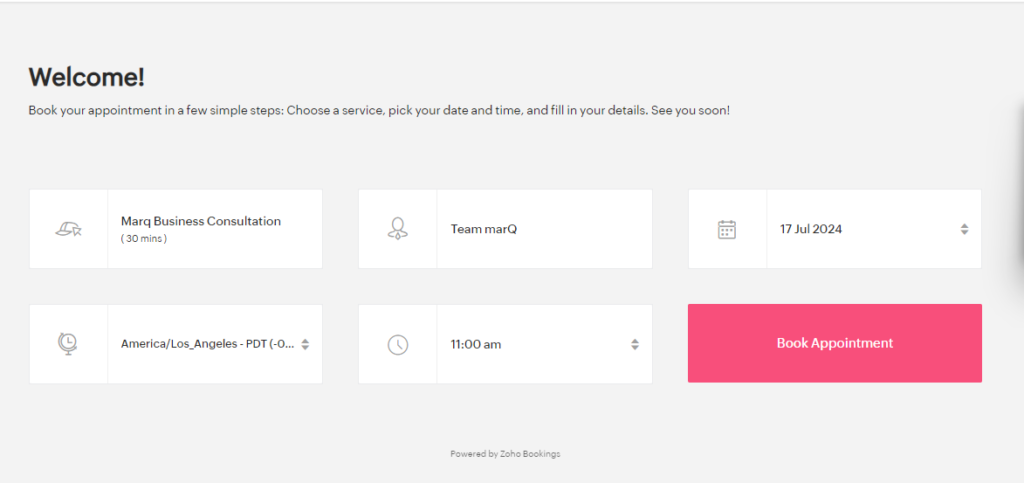
CLAIM YOUR MARKETING STRATEGY SESSION TODAY!
WE REVIEW YOUR MARKETING EFFORTS & SHOW YOU AREAS TO IMPROVE.
Phase 8: Go-Live and Deployment
The go-live and deployment phase marks the official launch of the ERP system:
Final Preparations
Perform final checks and preparations, such as data backups and system validation.
Go-Live
Launch the ERP system and monitor its performance closely. Be prepared to address any issues that arise immediately.
Post-Go-Live Support
Provide intensive support during the initial post-go-live period. This helps users adjust to the new system and resolves any teething problems.
Phase 9: Post-Implementation Review
A thorough post-implementation review ensures long-term success:
Performance Evaluation
Assess the ERP system’s performance against the initial goals. Identify areas of improvement and measure ROI.
User Feedback
Gather feedback from users on their experience with the new system. Use this input to make further enhancements.
Continuous Improvement
Develop a plan for continuous improvement. This includes regular updates, training sessions, and system optimizations.
Common Challenges and Solutions
Integration capabilities are crucial for ensuring seamless data flow across different business functions.
Importance of Integration
Integration eliminates data silos, improves collaboration, and enhances overall efficiency.
Integration Tools
Integration tools like MuleSoft, Dell Boomi, and Zapier facilitate seamless connectivity between different systems.
Common Challenges and Solutions
Implementing an ERP system comes with its share of challenges. Here are some common issues and how to overcome them:
Resistance to Change
Engage employees early in the process and communicate the benefits clearly. Offer incentives and support to encourage adoption.
Data Accuracy Issues
Ensure data accuracy through rigorous validation and testing. Cleanse and standardize data before migration.
Budget Overruns
Monitor the project closely and manage resources effectively. Have contingency plans in place to handle unexpected expenses.
Success Stories
Learning from others’ experiences can provide valuable insights:
Case Study: XYZ Manufacturing
XYZ Manufacturing streamlined its operations and improved productivity by 30% after successfully implementing an ERP system.
Case Study: ABC Retail
ABC Retail enhanced customer satisfaction and reduced order processing times by integrating its ERP with CRM and supply chain systems.
Case Study: LMN Services
LMN Services reduced operational costs by 25% and improved financial reporting accuracy with a tailored ERP solution.
Conclusion
Implementing an ERP system is a strategic move that can transform your small business. By understanding and following the critical ERP implementation phases, you can navigate this complex process with confidence. Remember, the right planning, execution, and support are key to realizing the full benefits of your ERP system. For more detailed guidance and ERP solutions, visit MARQ Networks.
FAQs
The ERP implementation phases include system planning, software selection, project planning, data migration, system configuration, user training, testing, go-live, and post-implementation review.
ERP system planning is crucial as it sets the foundation for a successful implementation. It helps identify business needs, set clear goals, and assemble the right project team.
Choose the right ERP software by evaluating your business needs, shortlisting options, and assessing vendors based on reputation, support, and features.
Data migration involves transferring data from old systems to the new ERP. It ensures that accurate and consistent data is available in the new system.
Ensure successful user adoption by providing comprehensive training, ongoing support, and encouraging feedback to make continuous improvements.
ABOUT THE AUTHOR:

Syeda Hufsa
Syeda Hufsa is the Content Creation Specialist at marQ Networks. Syeda Hufsa loves writing both personally and professionally. She graduated from reupdated university field of Computer science.



